- Home
- Overview
- Partners
-
Help
- About CDR Data Analysis Installation & Un-Installation Settings
-
Search/Analysis Data
- Max Call Analysis
- Max Duration Analysis
- Max Tower Analysis
- Max IMEI Analysis
- Advance Search
- Common Number Search
- Calls Linking Graph
- Call Trance With Map Range
- Case Informations CDR/TDR Data Import SDR Informations
- Extra Tools
- About Us
- Contact Us
Instant Work on CDR File Nothing require to Create Cases.
Step : 1
Click on "Instant-Work-CDR" Button Then Open Instant Work CDR Dialog.
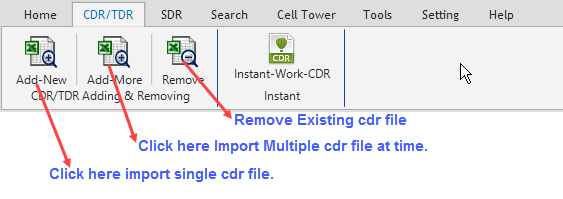
Step : 2
Click on "Instant-Work-CDR" Button Then Open Instant Work CDR Dialog.
Instant CDR Data Analysis- Firstly Browse & Select the cdr data file after then choose Operators & Circle Area. What's you want analysis in cdr file Like as :
- Remove Service Provider Number from CDR File
- Do you want to Merge Cell Tower information with CDR Files
- Do you want to merge Operator Name With Circle Information's with cdr file
- Choose you want to Download Main CDR Data.
- Choose you want to Download Max Call Frequency
- Choose you want to Download Max Call Durations Frequency
- Choose you want to Download Max IMEI used Numbers.
- Choose you want to Download Max Cell tower used in this cdr files.
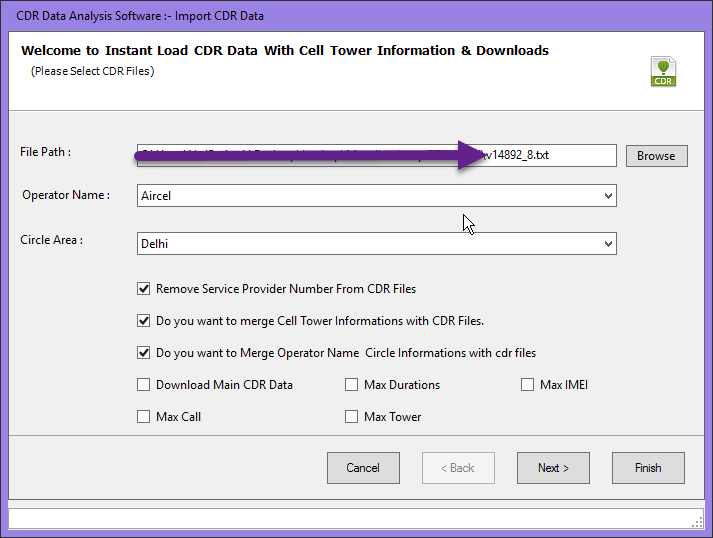
Step : 3
After Than Click on Next Button, Software Analysis on your cdr file & after complete analysis Show Software Download Buttons. Click on these button download process start.
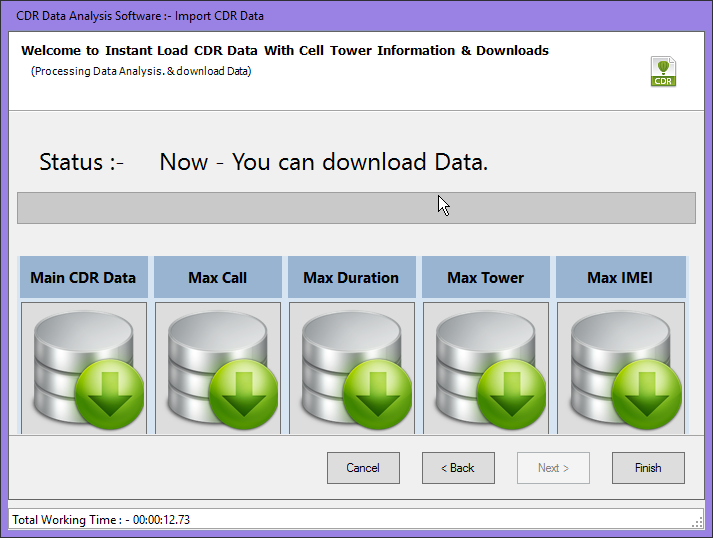
Other Links:
- Max Call Analysis
- Max Duration Analysis
- Max Tower Analysis
- Max IMEI Analysis
- Advance Search
- Common Number Search
- Calls Linking Graph
- Call Trance With Map Range
- Serach Cell Towers
- Dump Cell Tower
- Import Cell Tower Data
- Single CDR/TDR File Import
- Multiple CDR/TDR File Import
- Remove CDR/TDR Data
- Instant Work On CDR/TDR
- View SDR Details
- Add New SDR
- Import Bulk SDR Data
- STD Code Trace
- Mobile Number Trace
- MCC-MNC Information
- ISD Code
- MSC Code
- RTO Informations
- Marketing Information
- LRN
- Handset Informations
- Police Station
- Pin Code Information
- Ascii & Hex Conversion


