- Home
- Overview
- Partners
-
Help
- About CDR Data Analysis Installation & Un-Installation Settings
-
Search/Analysis Data
- Max Call Analysis
- Max Duration Analysis
- Max Tower Analysis
- Max IMEI Analysis
- Advance Search
- Common Number Search
- Calls Linking Graph
- Call Trance With Map Range
- Case Informations CDR/TDR Data Import SDR Informations
- Extra Tools
- About Us
- Contact Us
Bulk Import SDR Data
Step : 1
Click on Import Buttons Open Bulk SDR Import Dialog & fallow these step to import SDR Data.
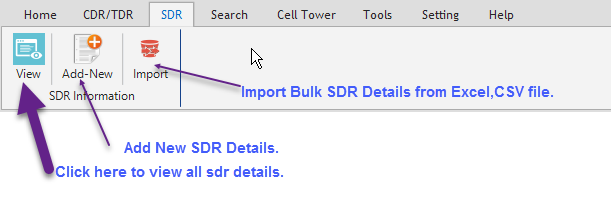
Step : 2
Please click on browse buttons & select SDR File. After Then Click on Next Buttons
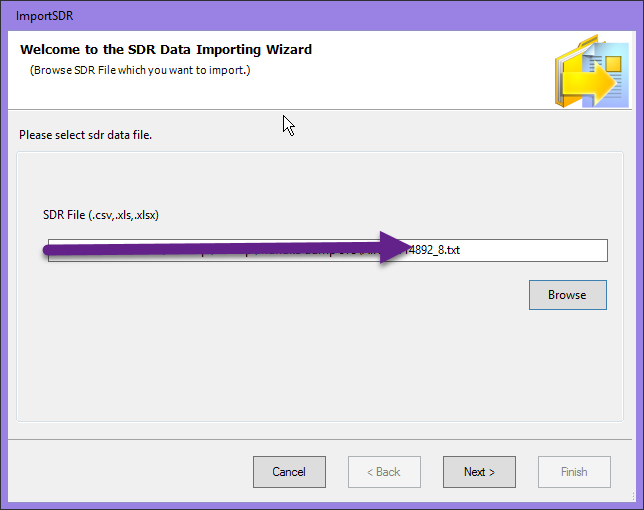
Step : 3
Here is reading your select sdr file & showing SDR Details with SDR Header. After Then Click on Next Buttons
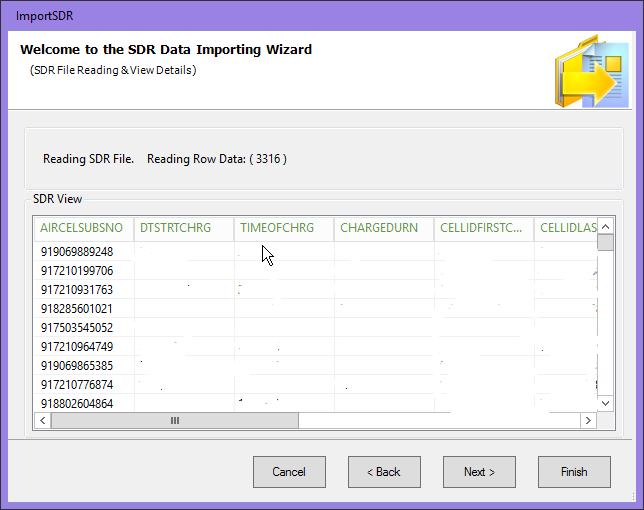
Step : 4
Here is Mapping SDR Data File Column Header & Mapping with Systems SDR Table Header one by ones. When Mapping is complete then clicks on next buttons
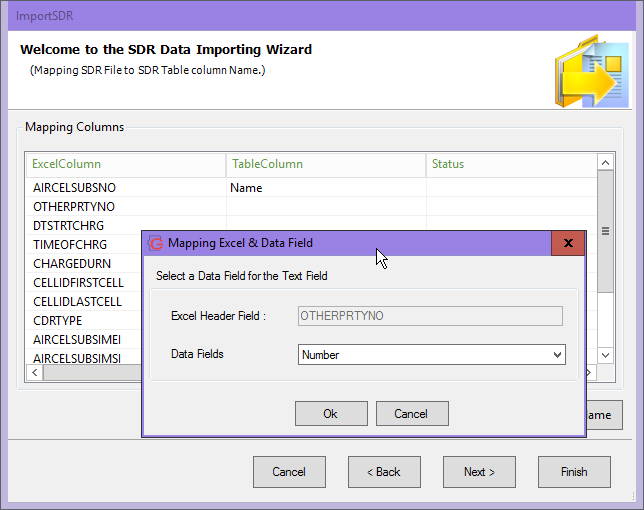
Step : 5
Here is import your sdr data after few min complete importing process.
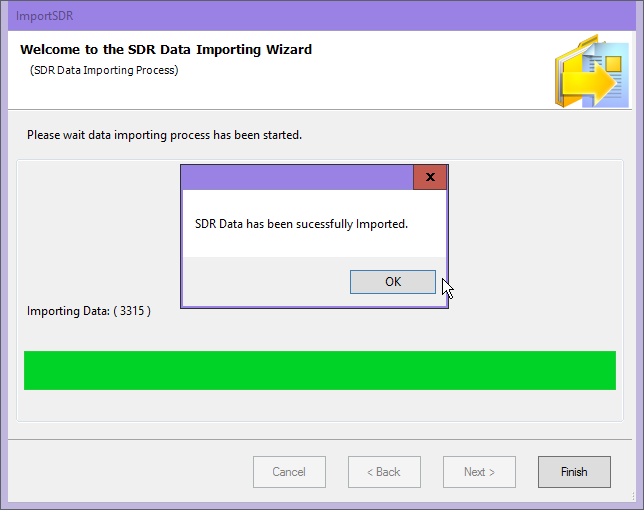
Other Links:
- Max Call Analysis
- Max Duration Analysis
- Max Tower Analysis
- Max IMEI Analysis
- Advance Search
- Common Number Search
- Calls Linking Graph
- Call Trance With Map Range
- Serach Cell Towers
- Dump Cell Tower
- Import Cell Tower Data
- Single CDR/TDR File Import
- Multiple CDR/TDR File Import
- Remove CDR/TDR Data
- Instant Work On CDR/TDR
- View SDR Details
- Add New SDR
- Import Bulk SDR Data
- STD Code Trace
- Mobile Number Trace
- MCC-MNC Information
- ISD Code
- MSC Code
- RTO Informations
- Marketing Information
- LRN
- Handset Informations
- Police Station
- Pin Code Information
- Ascii & Hex Conversion


